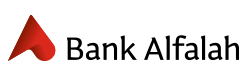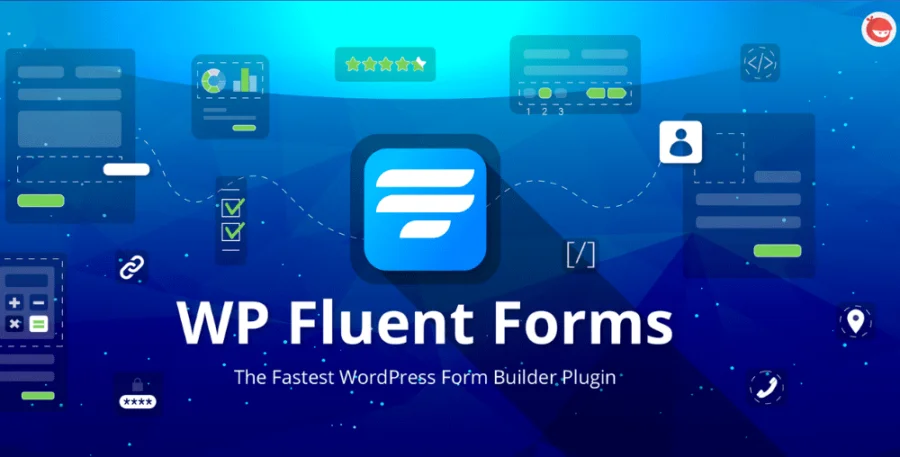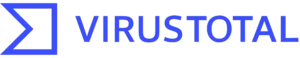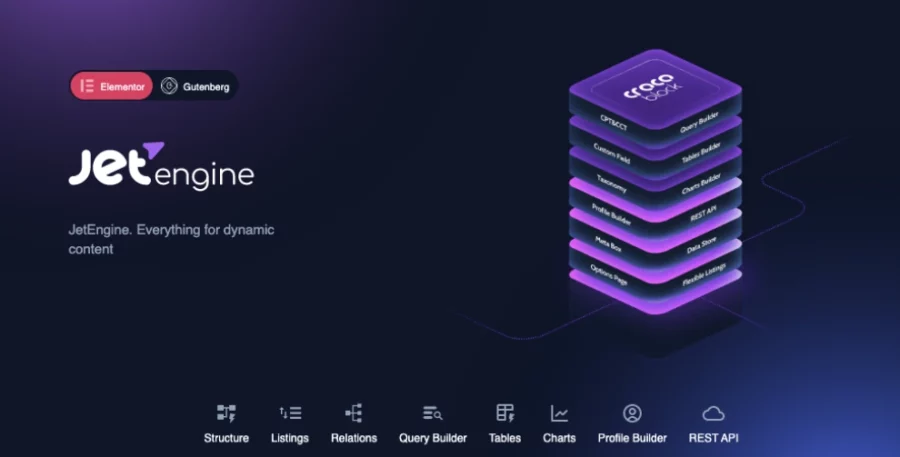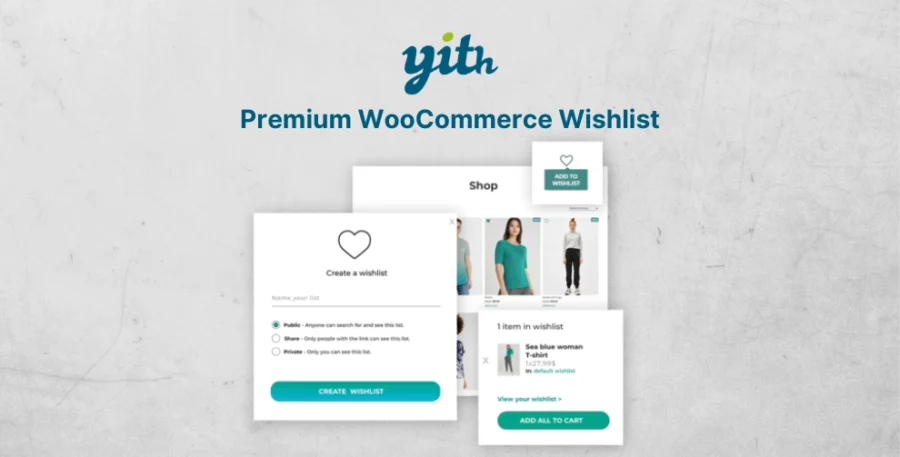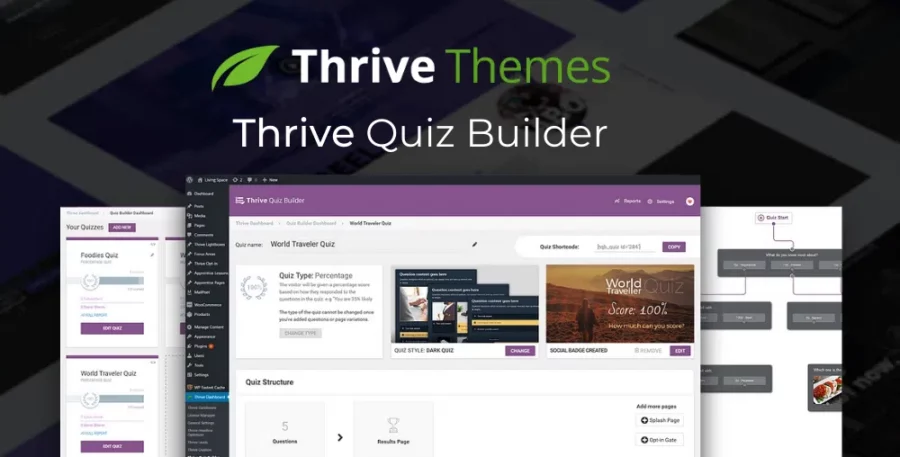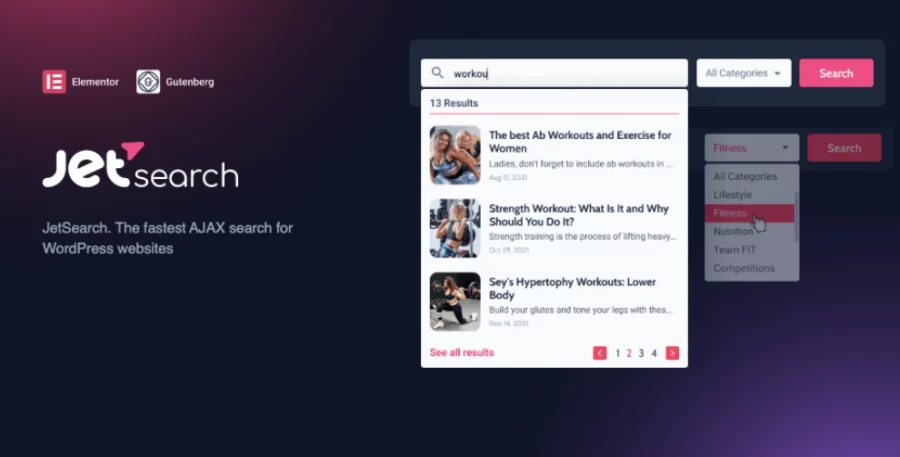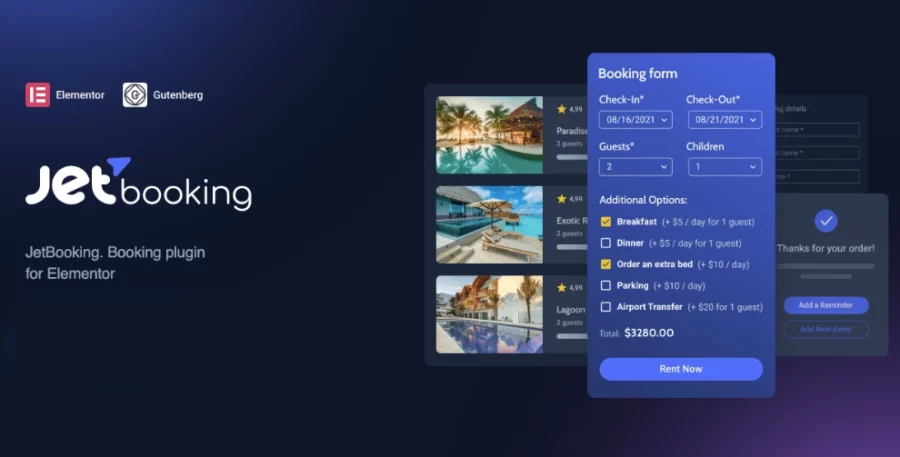Total – Ultimate Multipurpose WordPress Theme
Total is a modern and responsive WordPress theme that combines the power of the WordPress Customizer and the WPBakery Page Builder (formerly known as Visual Composer) to allow you to create a website for virtually anything.
The theme was created with many different niches and professions in mind – corporations, small businesses, online stores, lawyers, agencies, wedding planners, hosting companies, non-profits, bloggers, and more. We’ve made sure to include enough features and settings so that you can create pretty much any site!
Have a look at our growing list of demos so you can get a glimpse at what is possible with the Total premium WordPress theme.
The Freelancer’s Dream Theme: If you are a freelancer you will especially enjoy using the Total theme. Long gone are the days where you would have to search for a new theme for each client. Once you get familiar with Total you’ll want to use it on all your client sites making things easier and faster!
You can start by importing one of our beautiful online demos and tweak it for your client’s needs or simply develop the site from scratch by adding your page content with the page builder and tweaking your design and main theme settings via the live WordPress customizer.
Just have a look at some of our industry-specific homepage examples to get an idea of just what kind of magic Total is capable of. The theme is packed to the brim with great features like WooCommerce integration or Unlimited Portfolios. At a price that is less than a tank of gas there?s no reason not to get Total today and start building your new website!
Unlimited Custom Pages: WordPress page templates are nice…but when you need to start editing things for your client or your own needs you will have to use code. But not with Total. Use the included WPBakery Page Builder to create unique layouts in no time for each one of your pages and wow your client and/or visitors.
Built-in Demo Importer: With the built-in demo importer you can easily import the content, theme settings, widgets, and sliders from any of our live demos to get started quickly. When testing the demo importer we found that most demos will import in under 1 minute! This means when you are starting from scratch (empty WordPress site) you will be able to easily replicate any of our live demo sites very quickly so you can then tweak it for yourself or your client.
When importing a demo you can select to import just the Sample Data (with or without the images from the live site), the Customizer settings, the widgets, or the sliders or you can import everything. Importing a live demo is a great way to get a feel for how the theme works or to give you a head start with the project if you already like that look and feel.
Exclusive Builder Modules: The Total WP theme includes over 40 unique and exclusive WPBakery Page Builder (formerly known as Visual Composer) modules that make setting up your site even easier!
These include divider dots, CSS leader (for menu items), animated text, icon boxes, teaser box, list items, pricing tables, milestones, social links, navigation bar, search bar, login form, Mailchimp form, gallery slider, image slider, image carousel, recent news, blog grid, portfolio grid, staff grid, testimonials grid, testimonials slider…and more!
The total has everything you need to create great page layouts for your site And all the modules are available not only in the builder but also as plain shortcodes if you wish to make use of them outside the scope of the builder, such as in other builders of your choice of the plain editor.
Live Customizer Settings: With Total, we wanted to do things the right way that’s why we’ve thrown away the old Theme settings panel in the WP admin which are normally hard to work with, add a lot of extra bloat to your site and you can’t even see your edits live as you alter them. With Total, you can quickly adjust your theme settings and see them change before your eyes! This way you can save your theme settings (such as all your site colors) once you are fully satisfied with the outcome.
Unlimited Colors & Site Widths: It wouldn’t be fair to give you a whole page builder for creating custom layouts and not allow you to also adjust your main theme colors and layout. Via the Customizer, you can easily change the colors of all the main elements of the site to give your site a unique look as well as you can easily change the main site layout widths so your site can be at any size you want.
If you want to have a very skinny site simply adjust your settings to make the main container smaller (default is 980px) and if you want a really large site then adjust your settings to make it larger. And don’t worry you can alter your widths for various screen sizes so your site will render beautifully on all devices.
Boxed or Full-Width Layouts: The Total WordPress theme allows you to choose between a full-width or boxed layout for your main site design.
If you are looking for a more modern and minimal look choose the default full-width layout with a white background or if you want to have pretty backgrounds behind your main content (a more classic blog/magazine look) then select the boxed layout. You can view examples of both styles in our live demos (link above).
Header Styles & Header Builder: The Total WordPress theme wouldn’t be complete without the ability to choose between different header styles. You can choose to have a left logo with a right side menu, a menu below your logo, a centered menu below the logo, a menu above your logo, or a sidebar style. Plus via the Customizer you can easily alter various settings for your headers such as the custom logo, menu colors, logo and menu typography, top bar content and social icons, choose between different mobile menu styles for the theme, and much more.
And for very simple headers or more advanced headers simply go to the Header Builder where you can select a standard page that you have built using the WPBakery page builder (Elementor is also supported) as your header – wow, awesome! (the theme also includes a footer builder function).
Fluid/Responsive Design: With so many people using mobile devices these days it’s crucial that your site looks good and runs efficiently on mobile devices. The Total theme is by default a fluid layout so as you shrink the viewport (browser size) the theme will adjust so all your content remains visible and beautiful.
Plus we’ve made sure to include necessary checks in the javascript so that unnecessary functions aren’t running on mobile devices keeping your site we’ll be optimized. While working in the live page builder and WordPress Customizer you can also click little device icons to easily see what your site will look like at those screen sizes – cool!
Post Types Unlimited: The Total WordPress theme also includes full support for the Post Types Unlimited WordPress Plugin. This plugin was primarily developed for Total theme customizers so they could easily add unlimited custom post types to their WordPress site and have greater control over them.
When you add a new post type via this plugin you will find custom settings specific to the Total theme for choosing your archive layout columns (1,2,3,4,5), you can add a custom sidebar specific for this type, enable the advanced page settings metabox, select the elements that display on the entries (featured image, title, meta, content, Readmore), select the items that display on the page (featured image/video, title, meta, content, comments, social share) and more!